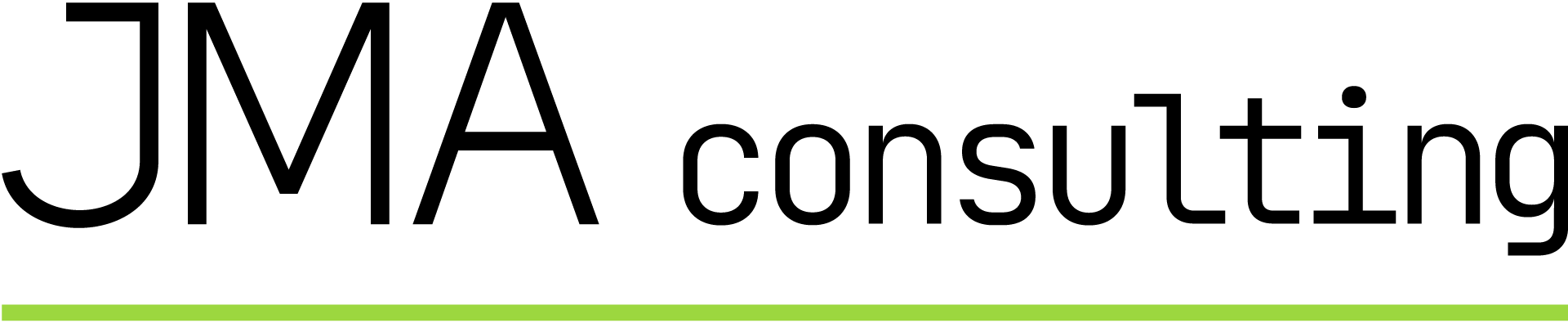Smoothing the Transition
- Sexual Assault Centre of Edmonton
- Key Deliverable: Custom Training
-
CiviCRM is a constituent management system for non-profits, allowing organizations to consolidate data and manage work, contacts, contributions, events, and other activities more efficiently.
The Sexaul Assault Centre of Edmonton (SACE) is a non-profit organization that provides an extensive range of support services for people who experience sexual violence, including crisis support, counselling, court support, and advocacy. People of any age, gender, sexual orientation, or background are invited to access SACE’s services without judgement. SACE also works to prevent sexual violence through direct public education and advisory consultation with groups and agencies undertaking their own prevention efforts.
In describing how we’ve helped SACE achieve its goals, it’s important to say that we have a mutual belief in the value of collaboration; that’s the bedrock of the progress we’ve made together. One of the services we’ve provided to SACE over the years is the design and delivery of staff training modules – sessions that teach staff about the specific CiviCRM functionality they use in their workflows. But to tell that story, we have to zoom out to the larger story what we’ve done for SACE. That’s because training is usually one component of a larger scope of project deliverables, designed to support our customization of CiviCRM for a client’s particular needs.
SACE’s initial ask was complex, the goal being to migrate functionality from several unconnected legacy systems over to CiviCRM. Many key organizational processes would be touched by this transition: scheduling of counselling sessions; note taking and other kinds of documentation; management of donations, including support for a capital fundraising campaign; and the delivery of a wide range of programs and services.
As CiviCRM experts, our first role is advisory: we provide options and recommendations. And when a project is underway, we’re responsive on the fly to preserve momentum and reach a good outcome. In the case of SACE, the initial all-encompassing ask evolved into a multi-phase project where we prioritized some functionalities over others, allowing us to get to a manageable deployment more quickly.
One of our first tasks was to make it easier for staff to deliver SACE’s community engagement programs. Webform integration with CiviCRM provided a quick way to get lots of functionality. Workflows that had previously required individual Excel spreadsheets and personal calendars were consolidated within CiviCRM and managed there. Calendars displaying events and sessions were customized to be colour coded by user and team. We configured CiviCRM to auto-send emails to event participants to collect standardized feedback. And we created custom activity types and fields to help staff manage SACE’s programs and provide data for reports to funders.
SACE was deeply involved throughout the customization process. For example, teams of SACE staff worked together to standardize terminology, provide input about the structure of forms, and define roles and responsibilities for specific workflows. All of this factored directly into how we configured CiviCRM specifically for SACE.
The Ask
Transitioning to CiviCRM would allow SACE’s staff to do their work much more efficiently, but they needed support to help them become familiar with the new systems, which included a few hundred custom activity types and several hundred custom fields. We knew from the start they’d need that support, which is why we scoped a program of training sessions into the phase one deliverables. Here’s what the training looked like.
The Process
The best way to help staff is to deliver training that’s hands-on and interactive.
The training sessions were designed to meet the specific needs of different categories of user: program deliverers, schedulers, and managers. Typically, each kind of user was provided with two two-hour, hands-on sessions.
During the first session, the JMA session facilitator walked the participants through the functionality and forms they’d be using in their workflows, providing guidance as the staff members created entries, worked with calendars, assigned roles to other team members, and so on. Sessions included assigned exercises and subsequent debriefing, but participants were also given a chance to do their own explorations, and were able to show their screens so the facilitator could address questions directly in real time.
After the first session, staff were given opportunities for further interaction with CiviCRM, and were encouraged to document additional questions to be covered in the follow-up session.
It’s our usual practice to schedule training immediately before launch to ensure that employees are confident in their ability to put new systems and processes to work. But support doesn’t end there. We work with our clients to establish a small group of expert staff as a first line of support to address questions and concerns as they arise. If this in-house resource can’t resolve a question, it’s bumped up to us. And many of our clients opt for an annual support contract that ensures that our expertise is always available.
Working with JMA for so long, we were confident that they’d make sure our staff had the orientation and support they needed to be up and running with CiviCRM from the time we launched it. Even though the scope of the change was significant, we’re extremely pleased with the results, and the training sessions had a big role to play in that successful transition.”
The Outcomes
Even as a relatively small feature in the landscape of a larger project, well designed training pays dividends far in excess of the dollar cost. There are benefits at every level. Training helps employees navigate change and devote themselves to the impactful work they’re committed to. The organization gets a stronger return on the investment it’s made in new systems. The training phase can also make useful contributions to the end of the development process. During training, SACE staff identified issues that could then be addressed before launch, with SACE personnel resolving business- and process-related concerns and JMA doing technical fixes as required. And most importantly, there’s a positive result for the people the organization touches, who, perhaps without even knowing it, will be experiencing a smoother journey, a deeper connection, a better outcome.
Technical Details
Key modules/theme/distribution used:
- Omega
- Display Suite
- Panels
- CiviCRM
- Memcache API and Integration CiviCRM
- Facebook OAuth (FBOAuth)
Why these modules/theme/distribution were chosen:
The GORC theme was developed using the Omega theme framework. All of the content types were identified and Drupal views were created to publish content throughout the site (including stored CiviCRM data). Styles were created using Sass CSS compiler. A combination of Display Suite and Panels was used to provide custom layouts for the home page, trail overview page, and the rides/events page. While our developers were busy developing the theme, Matt Hayes from GORC started the process of migrating content from the D6 site and membership info over to CiviCRM.
Several CiviCRM features were made available to the website user, including events, volunteer logging, and membership management. We extensively used CiviCRM Views integration and the CiviCRM Webform Integration module, as well as out- of-the-box pages that Civi provides by default.
In addition to extensive use of CiviCRM for member management, we also built a feature that allows registered users to easily provide trail condition updates. This functionality relies heavily on views to provide the relevant trail conditions on the homepage, trail overview page, and individual trail page (including a “weather vane” display).
Facebook OAuth was used to allow users to easily log in using Facebook identities, since at least an authorized user status is required to update trails.
Finally, we spent some time tuning the performance of the website at launch. We reviewed our views to determine which ones could be safely cached, minimized images, and installed and configured Memcached to provide server-side caching.
Work with us
Copy about working with JMA and becoming a client. Lorem ipsum dolor sit amet, consectetur adipiscing elit. Ut elit tellus, luctus nec ullamcorper mattis, pulvinar dapibus leo.